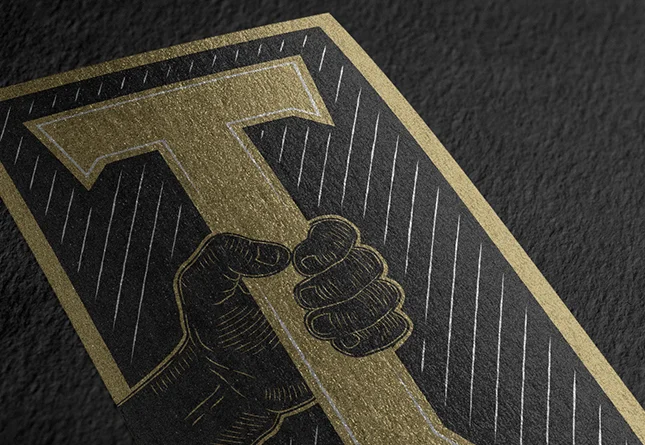Origins
Four years ago, I discovered the work of a few designers who had dedicated their careers to the art of hand lettering, and I was so inspired that I decided to try it for myself. After a couple of months spent practicing with various pens and markers, I wondered if I could make a clean vector trace of my lettering in Adobe Illustrator. I gave it a try, but the results were embarrassingly bad:
- The thickness of my letters was inconsistent.
- I had noticeable flat spots on most of my curves.
- And there were visible corners and kinks where I wanted smooth transitions.
Even worse, the trace didn't come close to resembling my original sketch. The whole process seemed clunky and slow, and I felt like it was pointless to try again. Luckily, I didn't quit. Instead, I decided to learn everything I could about tracing my sketches with vector paths in Illustrator. Over time, three things happened:
- I gradually developed my own approach to vector lettering.
- I found that I could tweak well known Illustrator techniques to help create beautiful letterforms.
- And I discovered that some practices are universal no matter what is being traced.
Now, four years later, I've decided it's time to share the lessons I've learned.
Why would I do that?
I've spent hundreds of hours digging through Adobe Illustrator tutorials and help forums. The amount of useful information on creating clean vector paths is astounding. If you're new to vector tracing, there are a ton of great resources available at the convenience of a Google search!
Because I've benefited so much from what other artists and designers have freely shared online, I think it's only fair that I continue the tradition.
Type Builder Basics
If there's one thing that I've always found frustrating about learning from online tutorials, it's the amount of information packed into them. Sometimes, the sheer density of a lesson can be overwhelming, especially with time in short supply and deadlines approaching.
With that in mind, I created Type Builder. Here's a quick breakdown of the Type Builder Basics:
- What is Type Builder?
- Type Builder is a place to find quick vector lettering tips for Adobe Illustrator.
- Who is Type Builder for?
- Type Builder is for anyone who wants to make beautiful, custom type in Illustrator.
- Why should someone visit Type Builder?
- Building vector letterforms can be tricky. Capturing the warmth and character of handdrawn lettering with clean vector paths is even trickier. Type Builder offers practical tips to help demystify the vector construction process.
- When and where will Type Builder updates be made?
- How can you get the most out of Type Builder?
- Think of Type Builder as quick, compact lessons. Each lesson presents one important tip, trick, technique or tool that you can add to your vector lettering repertoire.
Getting Started
That's all you need to know to get started with Type Builder. I've got a lot of great lessons planned, so keep checking in over the coming weeks and months to learn more about how you can make clean letters and fast vectors!